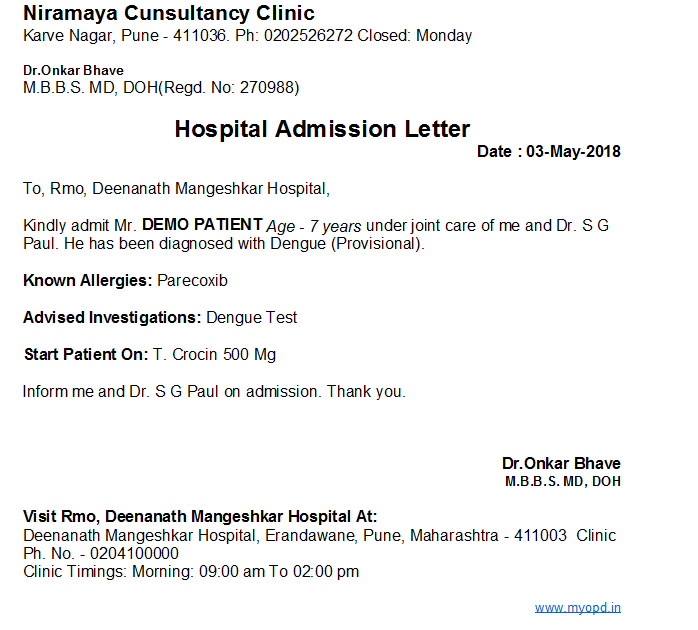Frequently Asked Questions
Printing a Hospital Admission Letter
Last Updated 8 years ago
1. Open the Patient's visit details to add a new visit
2. To print the Hospital Admission Letter, you have to go to the "References" section
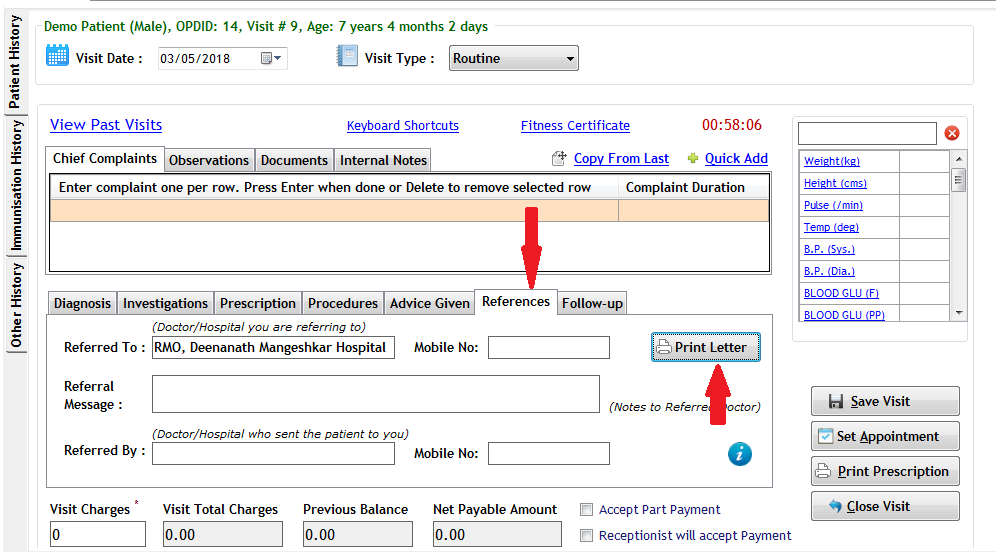
3. Then print on the Print Letter button as shown after entering "Referred To" details
4. Now, as shown below, select "Hospital Admission Letter" option in the form that comes up
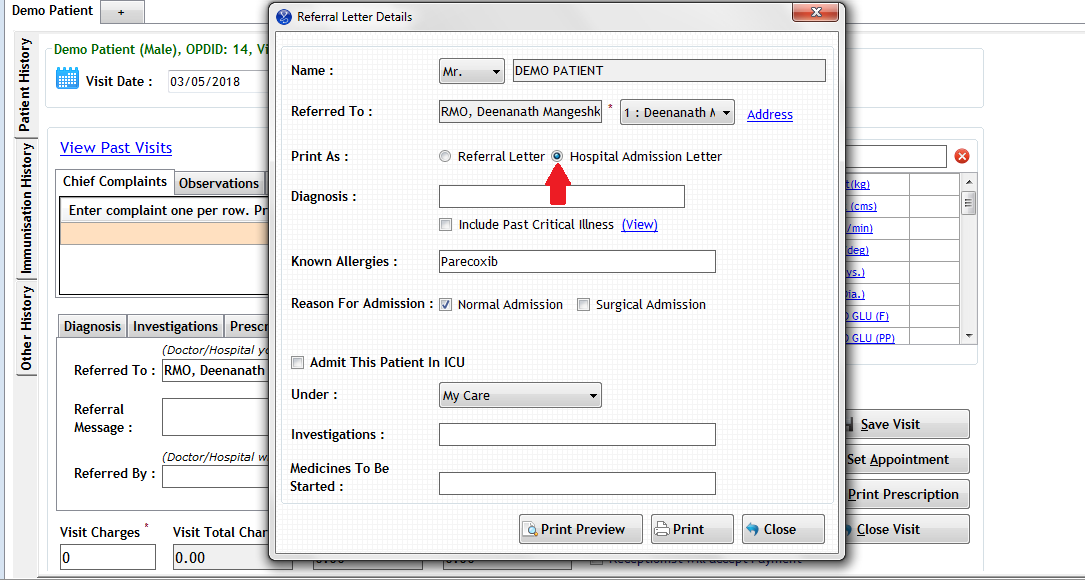
5. After filling relevant details, you can print the letter. Sample is given below:
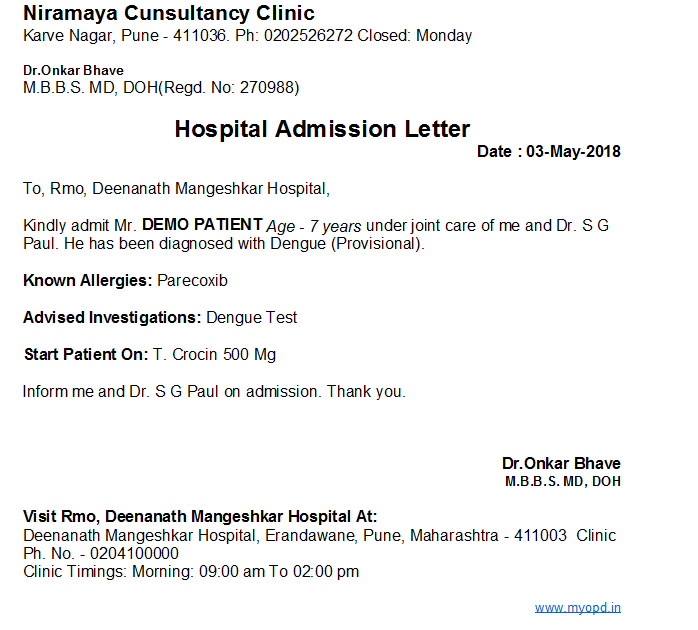
2. To print the Hospital Admission Letter, you have to go to the "References" section
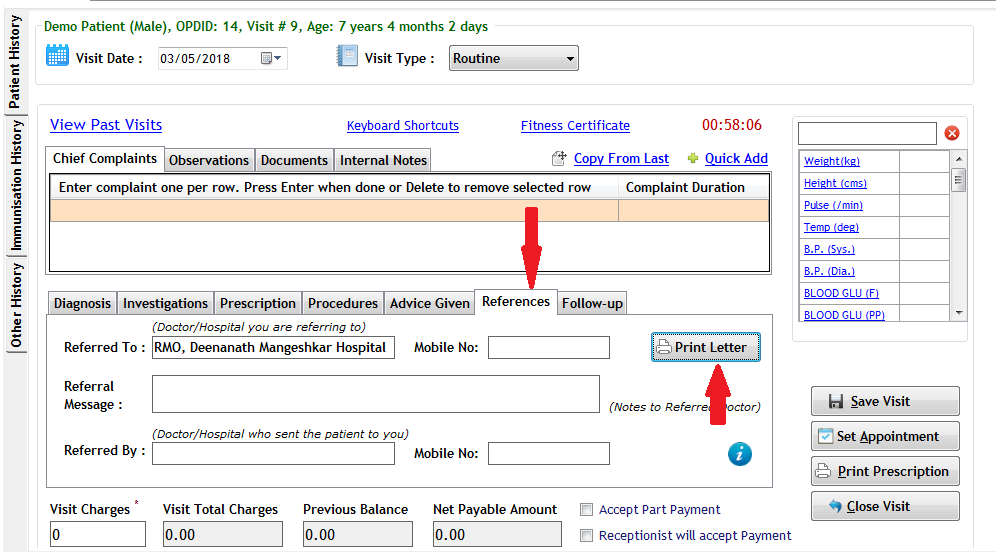
3. Then print on the Print Letter button as shown after entering "Referred To" details
4. Now, as shown below, select "Hospital Admission Letter" option in the form that comes up
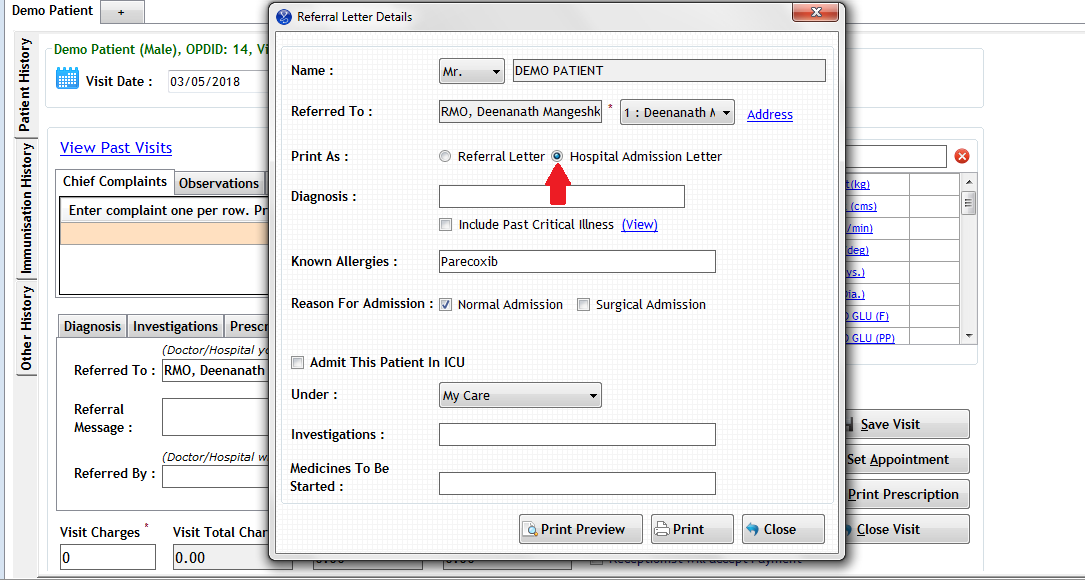
5. After filling relevant details, you can print the letter. Sample is given below: