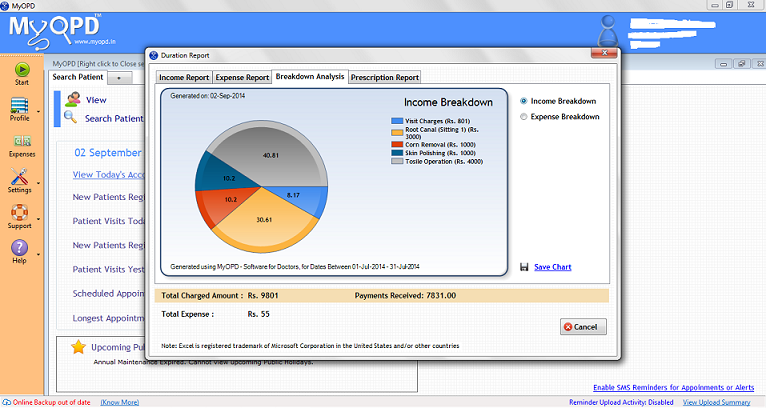Frequently Asked Questions
Monthly Income Expense Reports & Charts or Accounting Details
Last Updated 12 years ago
- To get the detailed accounting report of your OPD, click the Advanced Search/Report link below the Add Patient link. You would see this link when the View mode on the left hand side of Add Patient link is set to Today. See the below image showing the exact link
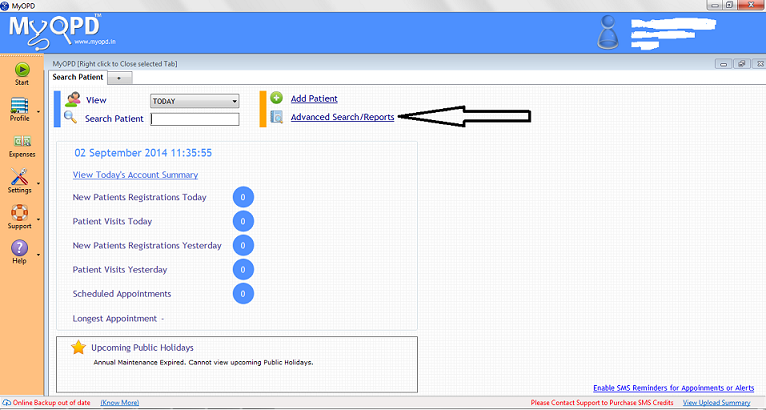
- On clicking this link, you would see a new form which shows you multiple self explanatory options. From these, select the tab that says Accounting & Prescriptions. If you wish to find your income/expenses against particular dates, check the Visit Date check box as shown by the arrow below. Make your selections as per your choice. If you do not select dates, then MyOPD will show details for the entire duration of your use of software. See the selections shown below
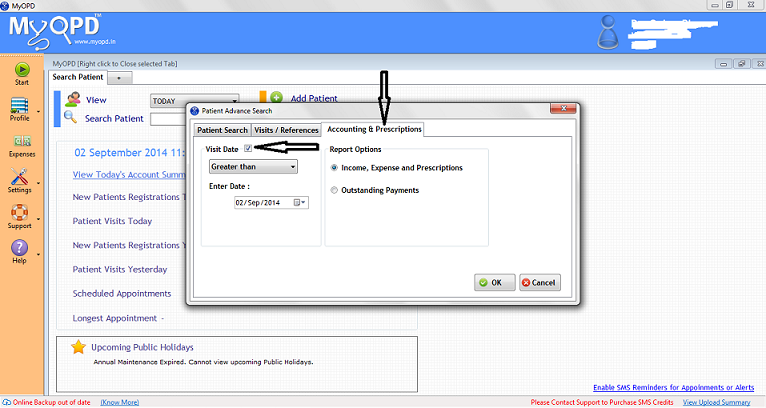
- Press Ok. You would now see the details of your income and expenses along with Pie Charts. See the image below for reference