Frequently Asked Questions
Interpreting Online Backup Status
Last Updated 12 years ago
- MyOPD Takes Online backup of your work once every day i.e. once every 24 hours
- You can check the status of your online backup by checking the message at the bottom left corner of MyOPD
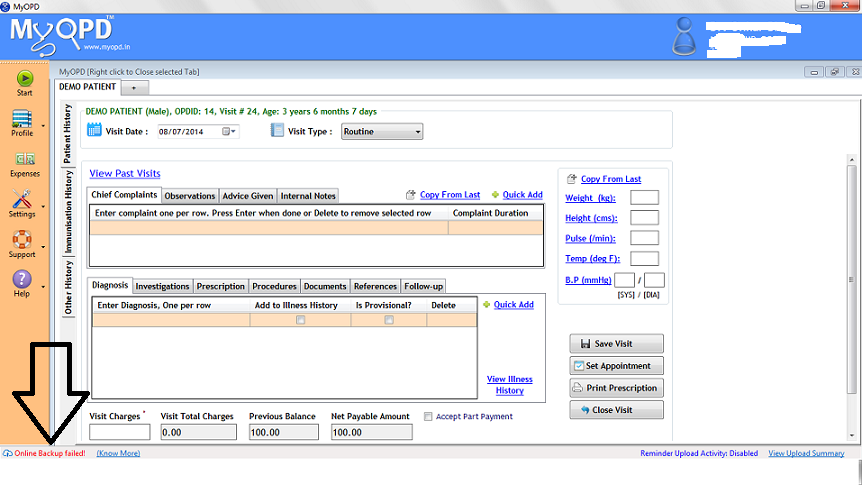
- If the status shows, Online Backup failed as above, you have a reason to be concerned as your backup is not happening on the cloud. This could be because you are not connecting to internet at least once a day. If you are connecting to internet regularly, once a day and still seeing this issue, get in touch with support.
- If the backup is normal, you would see the time remaining for the next backup.
Keep an eye on your backup status to avoid last minute hassles!