Frequently Asked Questions
Record Vaccinations/Immunisations
Last Updated 12 years ago
- In the Patient the taking form, select the Immunisations tab on the left
- You would see the immunisations form with current immunisation history for this patient
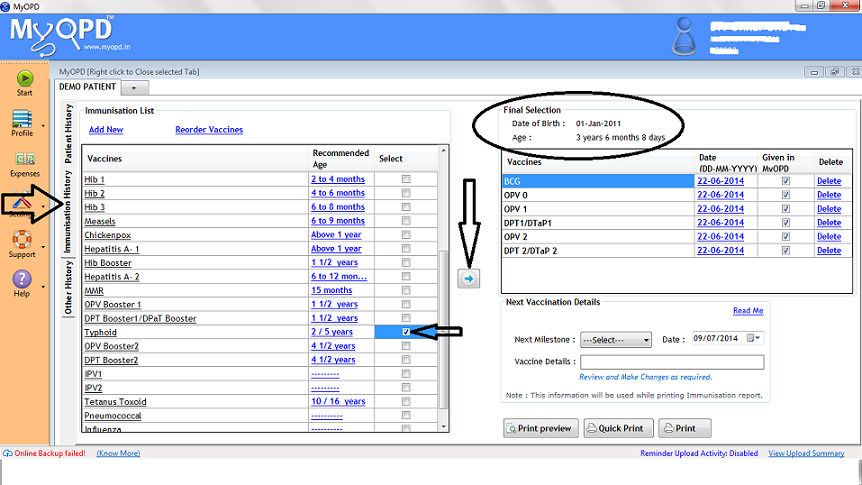
- Select the vaccines that you have to give or are already given to the baby which you want to keep a track of. In above image, Typhoid is selected.
- Once you select the vaccine, use the arrow in the center to push the selected vaccines in Final Selection.
- The Final Selection is a list of vaccines given to this child based on the date. To change the date, click on the date link and change it.
- If the vaccine was not given in your clinic, clear the Given In MyOPD checkbox. This lets you keep track of vaccines which are not given by you but are still taken by the patient.
- Adding your own Vaccines: You can add your own vaccines to this list by clicking the Add New link at the top of the left table. Use Reorder Vaccines link to place the vaccine in the correct position in the table, above or below a certain vaccine.