Frequently Asked Questions
View Past Visits
Last Updated 12 years ago
- View Past Visit link is located in the Patient Case Taking view above the Chief Complaints or Diagnosis based on your Treatment view selection.
- This view is seen from 2nd Visit on wards. It is not seen if you are recording the first visit for the patient as there are no past visits.
- You can view the immediate last visit details by simply taking the mouse over the View Past Visit link. The details of the immediate last visit will be shown as under
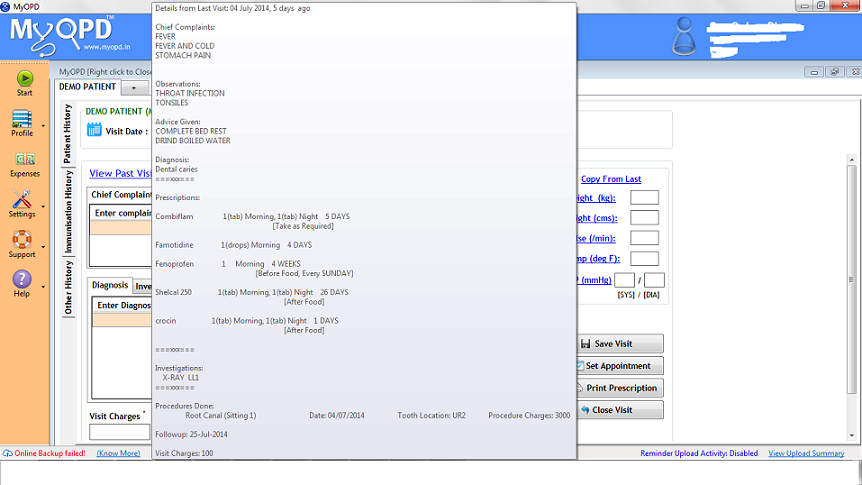
- If you want to see all the previous past visits, simply click on the View Past Visit link. You would see all the previous visits for this patients.
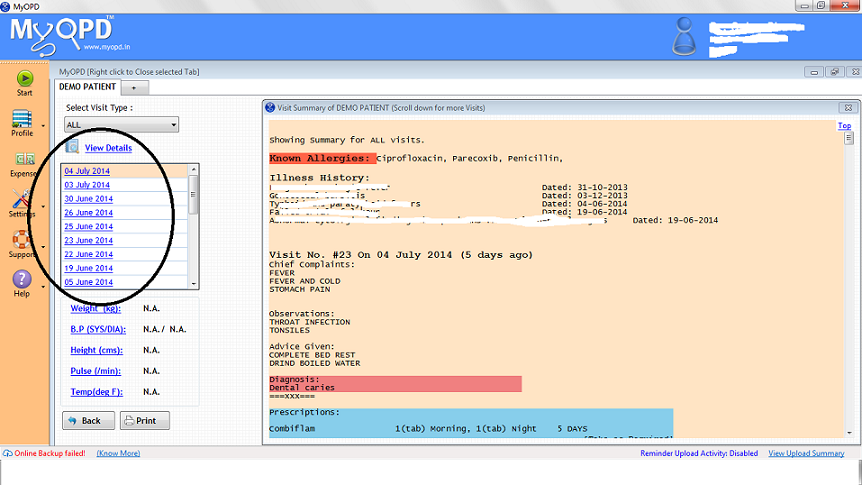
- Click on the Date in the Rounded area to view details for the particular visit on the right. You can quickly scroll through the entire visit summary on the right side.
- Details of a past visit can be printed out using the Print button at the Bottom.
- To go back to the Patient Case Taking view, click Back button at the Bottom.
Published by MyOPD, Software for Doctors (www.myopd.in)